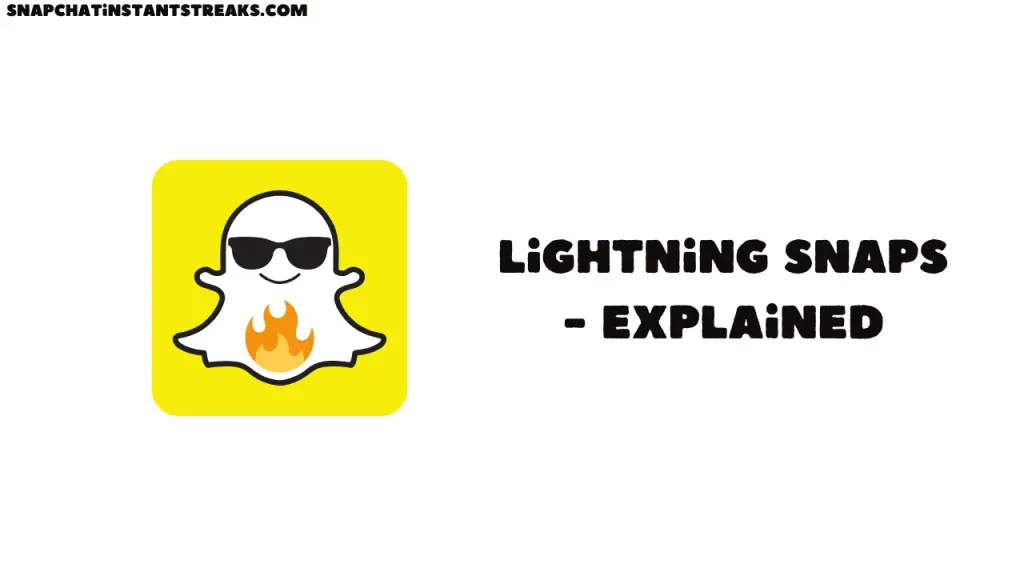
If you are a fan of the Instant Streaks feature, the newest addition to the Snapchat+ premium features list, then one more feature will amaze you – Lightning Snaps. Well, it will not only make you full of curiosity but also your friend to whom you are sending this amazing type of snap that just vanishes in an eye blink.
So, let’s understand the cool feature of Snapchat – Lightning Snaps’ core functionality, and everything else.
Lightning Snaps – Meaning
Lightning Snaps, as the name suggests, are those types of Snaps whose duration ends within a blink of an eye or which have a duration below the minimum free Snapchat’s Snap duration, i.e., 1 second. Currently, Snapcaht allows 3 timings for the Lightning snaps –
- 0.10
- 0.25
- 0.50, seconds
How to Make A Lightning Snap?
- First, make a snap as you usually do, whether a video or a photo, it does not matter.
- After clicking the video or photo, there is a timer button on the right side(at the end).
- After the duration option opens, scroll down till you see the above-mentioned durations, and select one.
And that’s it, now your Lightning Snap is created, showcase it to your friend and let ’em wonder what you sent them in the Snap.
Read – Restore Snapstreak
Final Notes
Thus, it would not be wrong to say that Lightning Snap is really a royal addition to the premium feature list of Snapchat Plus, and after following the above steps, you can send the Lightning Snap easily without any additional steps.